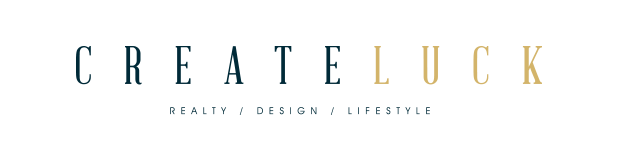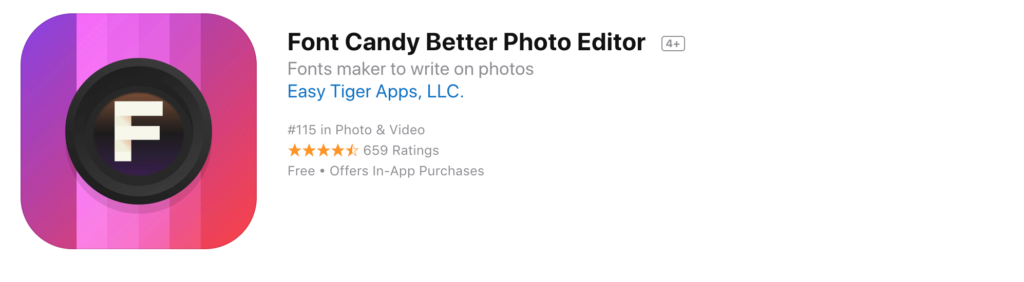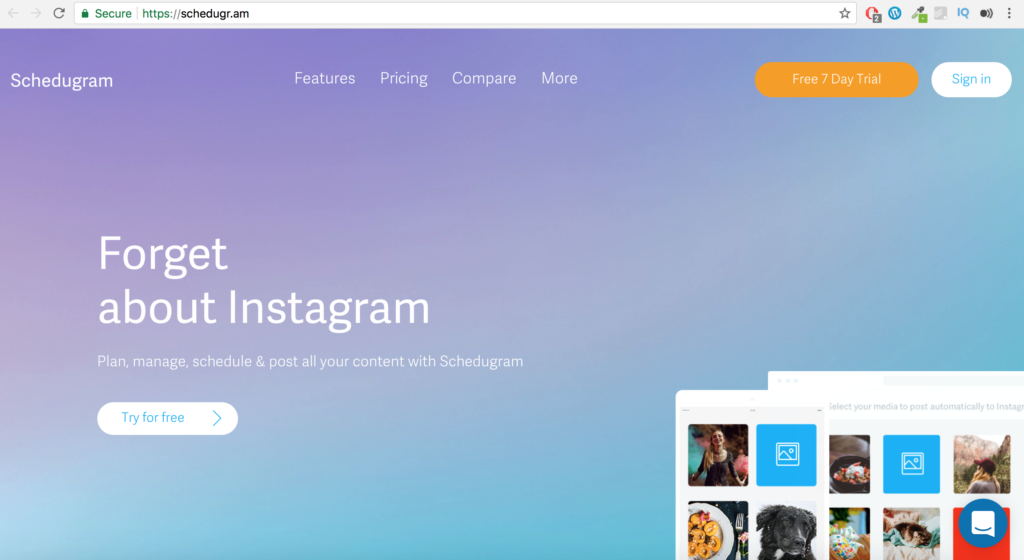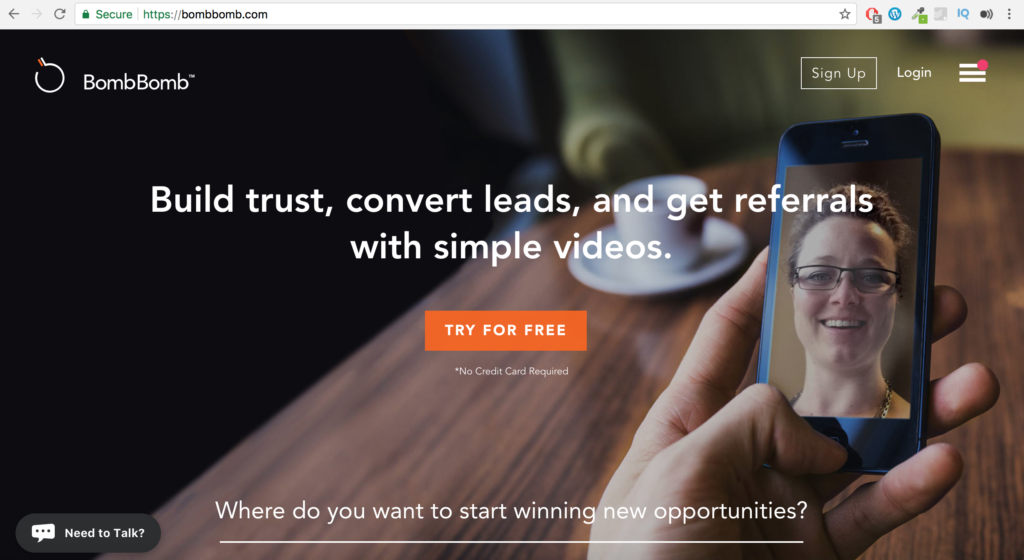19 Jan Work it: Tips and Tricks for Social Media

Social Media. Love it or hate it, you better be using it! There was a time when you could get away with paying for followers, and the Facebook algorithms practically guaranteed you at least 50 likes per cappuccino post. But times, they are a changing. My nerdy web designer/graphic designer/brand manager did us both a favor and put together a list of his go to apps and websites to help us rise to the top of the feed chain this year (see what I did there). I added a few of my personal favorites as well!
Check them out…
1) Namecheckr https://www.namecheckr.com/
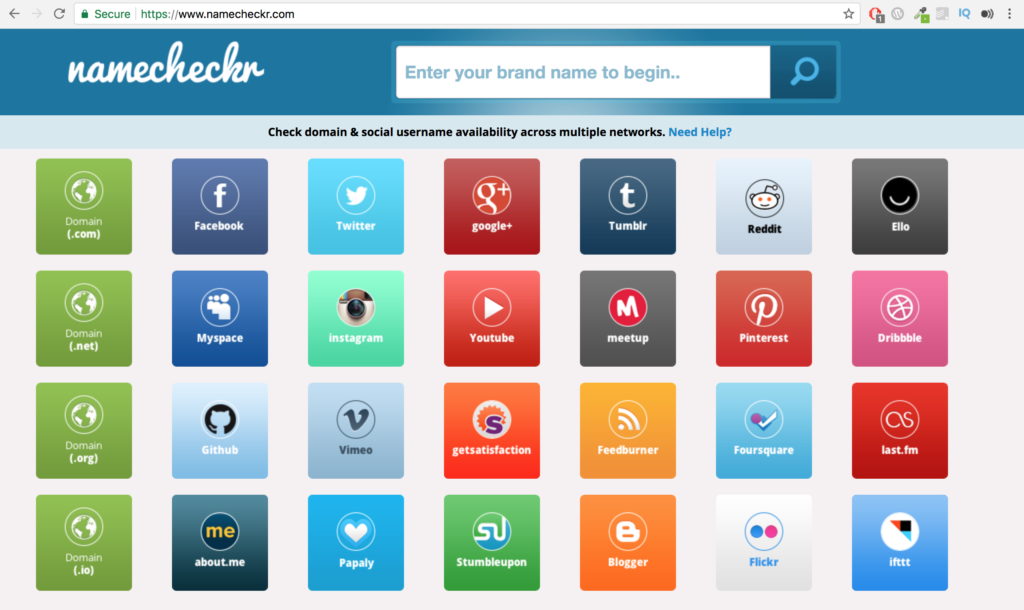
The most important thing to keep in mind when branding yourself and/or your company is consistency.
Namechekr.com allows you to search available handles/usernames for all social media platforms with one click. Keep in mind your domain and social media usernames do not have to be your exact business name (however, if they are available lock them down ASAP!) Avoid using underscores and numbers whenever possible, as these can be confusing and hard to remember.
For example: If JohnSmith is not available don’t use John_Smith_474, try something different like JohnSmithCarpentry or WoodWorkingWithJohn
Use a thesaurus, refer to your mission statement, etc. Don’t be afraid to get creative. Think of ways your handle/username can work for your brand.
2) Cleaner for IG https://itunes.apple.com/us/app/cleaner-for-ig/id1019607006?mt=8
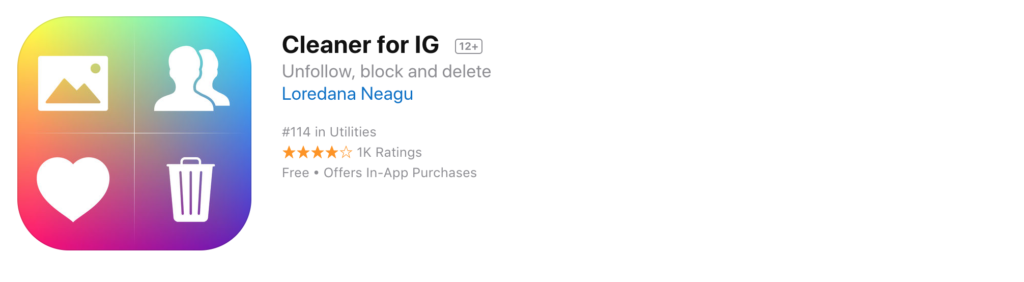
It’s safe to admit that almost everyone has paid for Instagram followers at some point or another. Unfortunately, consumers are a whole lot savvier than they used to be, and they can easily spot fake friends. If you have 10K followers and no one is interacting with, or liking, your posts people are going to know that you paid for your audience. Consumers want authenticity, not paid for followers.
Cleaner for IG is a great app if you’re looking to grow a real audience and get rid of #fakefriends. Once you’ve weeded out the fake followers you can work on gaining new followers by posting great content, using clean images, and above all else, by being authentic!
3) Font Candy https://itunes.apple.com/us/app/font-candy-better-photo-editor/id661971496?mt=8
If you don’t have the budget for a graphic designer or a full service digital agency, Font Candy is your new go to app. Font Candy helps you easily edit photos to fit all social media platforms, add text to an image, create branded content, etc.
Being consistent with your social media images is a great way to build your brand and let potential consumers know what they can expect from you in terms of content.
4) Schedugram http://Schedugr.am/
This website is great for scheduling out Instagram posts. It also allows you to post the first comment. Putting your hashtags in the first comment, instead of in the caption, will keep your page clean, and help you avoid overwhelming followers with hashtags or looking like a spam account.
Scheduling content ahead of time also allows you to post at peak times, guaranteeing you get the best engagement possible. Peak times will vary depending on your follower demographic. To get a general idea of peak post times you can visit the following: https://www.google.com/amp/s/sproutsocial.com/insights/best-times-to-post-on-social-media/amp/